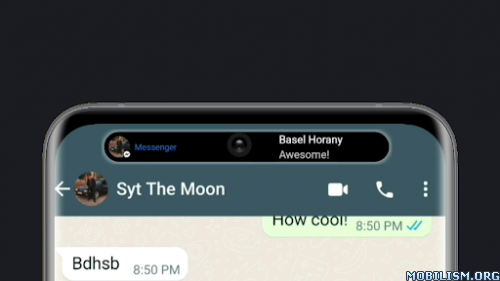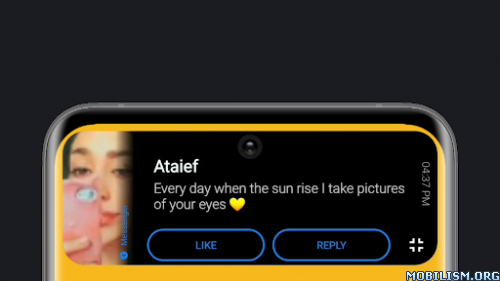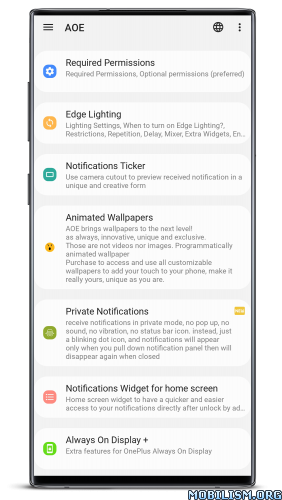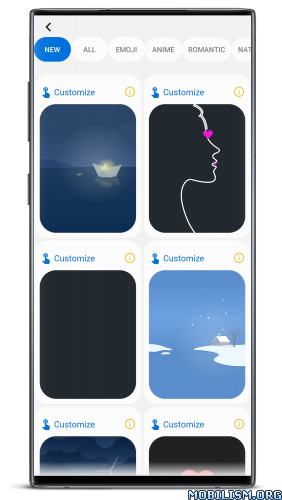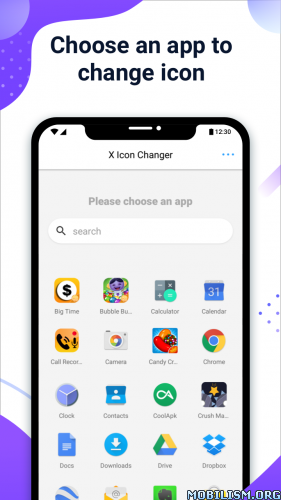AOE – Notifications Edge Light v7.7.1 [Pro]
Requirements: 7.0+
Overview: Keep the Edges lighting always with down to 0% CPU usage, this is an accessory not just an app it is an app you made.
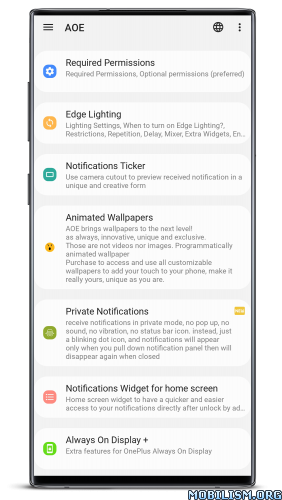
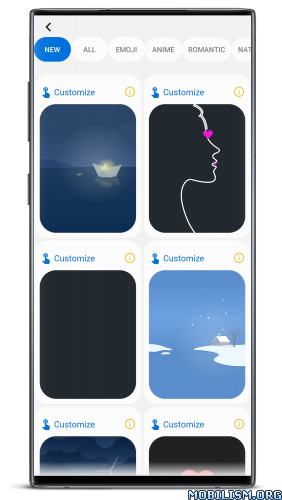
Border light works without receiving a notification. in addition to lighting when a notification comes.
THIS IS A RIMIX between always on display and edge lighting but with a lot more options to controll.
here is its main features
When it start?
-manually, only when I want I open the app.
-automatic, always anytime I lock screen.
-only when a notification comes:
.and screen is off.
.and screen is on.
.always, off or on.
-clock always, edges when a notification comes.
-only when I put device on charge.
.wireless charge only?.
-run 10s every minute.
-mixed, clock always, edges 10s every minute.
-only when headset plugged listen music.
.and screen is off.
.and screen is on.
.always, off or on.
-always while screen is on
-when someone calls
-when open recent apps menu
emoji fall animation:
-one shot.
-always.
if screen is on, can light notifications bar only
You can add toggle in system notification panel to switch between manual run (disable) / or any other you select (enable).
for notifications you can select each app and its color and lighting time sperated from others apps.
Whatever run option you choose, you can, at anytime, press volume down key to terminate the app and never run again until the next device lock .
you can remove AOE icon from notification bar .
option to not run if battery level less than..
option to not run if charging.
option for home button.
option to not run app in between a periode like sleep time..
pocket mode, close when in pocket or screen faced down, resume when out (more power).
SmartUnlock, when device on flat surface and I pick it up, close and open screen (more power).
Clock and widgets rotate on landscape screen, unlike other always on display apps.
How it close?
-Swipe up to close.
-Double tap to close.
-Pocket mode.
-SmartUnlock.
More widgets not just edge lighting, with options to:
-invisible music controller by swipe.
-buttons music controller:
always or only when headset connected.
-Display clock:
clock style.
clock’s Primary Color.
clock’s Secondary Color.
clock size.
clock date/seconds/language.
clock face circular background.
-Display notifications icons:
number badge.
clickable notifications icons.
icon size.
in a bar background.
colored icons.
bordered icons.
-Show battery level.
-Dim app screen, adjust brightness (save more power).
-screen Image background:
Image from gallery.
Galaxy Light.
Galaxy Full.
-enable notch support, not for all devices ( but automatic and for any device running android Pie):
notch height.
notch width.
as you see you make EDGE MASK and NOTCH MASK!.
Edge lighting animation style:
-crash
-stable (save more power, use 0% CPU) awesome with colors wave !
-follow
-flicker
-worm
adjust Edge lighting:
Edges speed.
Edges thickness.
Edges color number:
One color.
Two.
Three.
colors waves. (try with stable style!)
adjust Space between Edges
-medium
-without space
-narrow
-wide
adjust Device Screen corners?
-curved corners
-little curved corners
-regular corners
-adjust manually
edge lighting can be enabled/disabled.
widgets changes its position every 10m. of cource widgets will use additional power (optimized also), but the main usage of the app is edge lighting
IT IS NOT FOR OLD DEVICES.
PLEASE DO NOT BLAME US IF YOU DON’T HAVE ONE.
This app works on any device but it is mainly aimed to devices that has AMOLED screens like Samsung S8 , S8+ , Samsung S9 , S9+ , note 8 and a lot more, it works/looks perfectly on AMOLED screens else it will consume more power.
What’s New:
* Optimize battery usage to the minimum
* Notifications LED styles & Ticker
* Reminder Ringtones & Notify Priority
* Unique Animated Wallpapers
* Work with/in AOD or without, as you wish!.
* Tap To Light with AOD Tap To Show
* Intermittent Lighting Mode (50% less battery usage)
* Major performance and battery usage optimize
* Notifications on home screen widget
* Lighting Reminder/Repeater
* Customize per contact, account…
* Lighting when listening to music, calls, charging, live Wallpaper..
Mod Features:
❏ Premium Unlocked
❏ Debug info removed & Multi Language
❏ For – universal
❏ Mod by App_modz
This app has credit advertisements
More Info:
https://play.google.com/store/apps/details?id=com.used.aoe
Download Instructions:
https://ouo.io/Z51Mi4
Mirrors:
https://ouo.io/ylyAaQ
https://ouo.io/8cICk9v