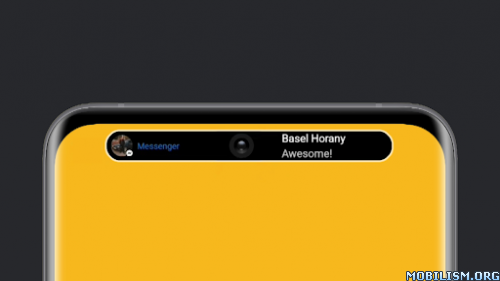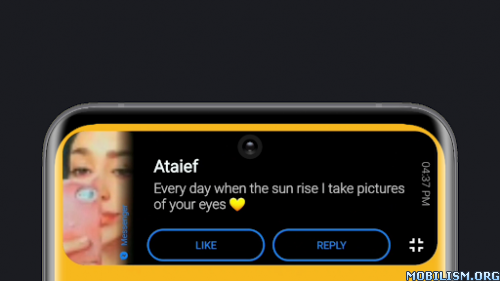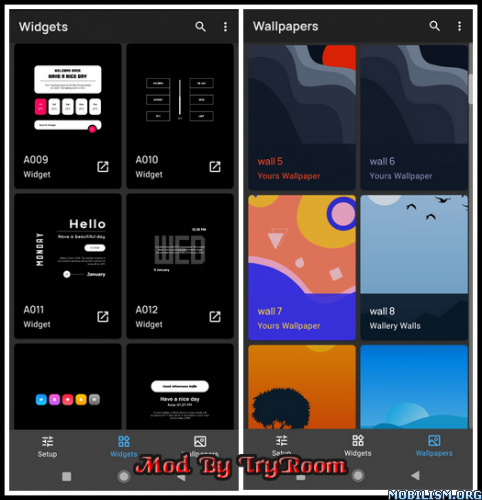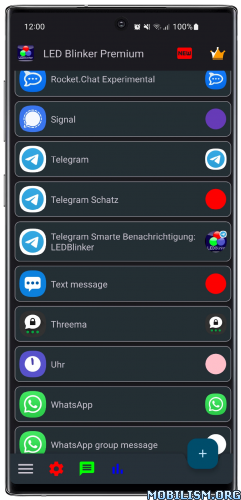Win 11 Launcher v8.78 [Pro]
Requirements: 5.0+
Overview: Most awaited Win 11 Launcher is now out for Android TM!
Are you getting bored with Android’s User Interface and want to enjoy Windows style launcher on your Android? No wait now. Win 10 Launcher is here for you (Inspired by Windows 10®). Customize your phone with unique look and feel with the fast, clean and energy efficient Launcher. Surprise your friends with new look of your Android and also share it with your loved ones.
Features:
File Manager
– Cut,Copy,Paste, Rename Files
– Zip/UnZip Files
– See file properties
– Create Folders
– Create shortcuts
Themes
– Customizable Theme Colors
– Android apps in Stylish Tiles
– Best Apps are available on One Click
– Windows Phone Experience on your Android
– Easy Navigation to the Apps
What’s New:
bug fixes
Mod Features:
❏ Pro Unlocked
❏ Debug info removed & Multi Language
❏ For – Universal
❏ Mod by App_modz
This app has credit advertisements
More Info:https://play.google.com/store/apps/details?id=com.real.launcher.wp.ten&hl=en
Download Instructions:
https://ouo.io/GQl7js
Mirror:
https://ouo.io/9GzHMNR