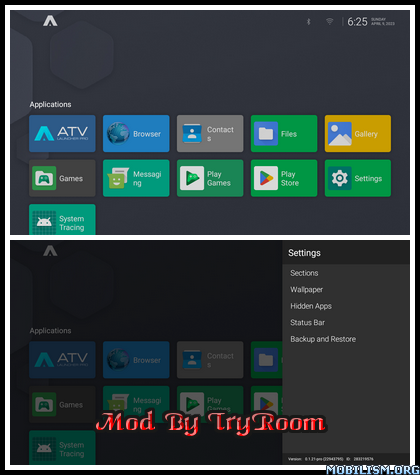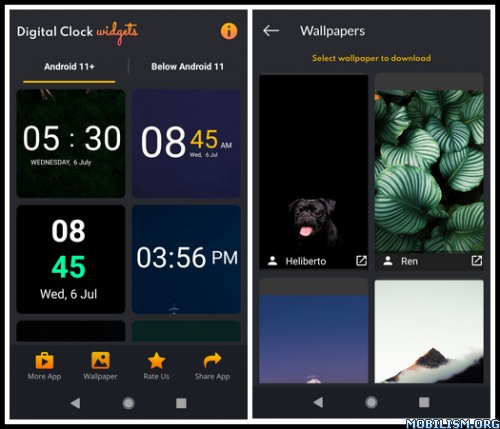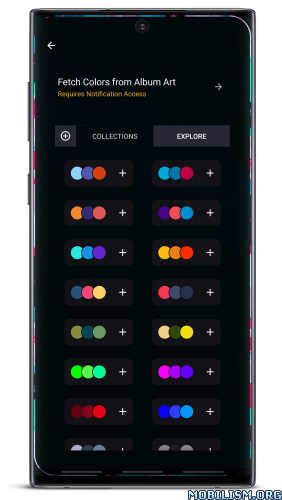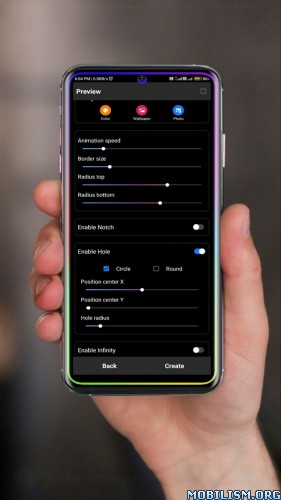Analog Clock Widgets Pro v3.9.1 [Paid]
Requirements: 6.0+
Overview: We have brought you an analog ticking clock with over 50 display widgets or clocks you can use to watch time as well as wallpapers on your mobile phones. The clock widget shows the time that brings back your childhood memories.
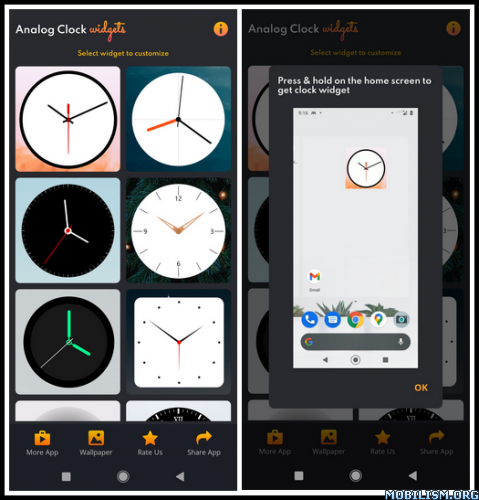
How to use this clock display on your devices:
Without going through any complicated settings, you can use this widget clocks for android with one click. Install this clock app and press and hold on the home screen to get it on the screen. This classic watch also allows you to customize the background wallpaper and secondhand visibility. If you are interested in knowing only the time without all those dates and years, this super clock is here to help. We offer you a regular and normal clock showing time only. You can use this widget clock as your home screen clock to watch the exact time when you are in a hurry. Or you can use this clock as your 24-hour clock. Either way, this showing time app is your right choice.
Key Features of this free clock widget:
– More than 50 original dials are here for your android. Watch the clock with seconds.
– Use this Analog Clock Widget for Android as an application, time widget, or time wallpaper.
– Set color for second hand and set the background of your choice.
– large clock display or large clock widget allows you to watch time properly.
– Easy and simple user interface.
What’s new:
– No Changelog
Paid Info:
● Supported Languages: af, am, ar, as, az, be, bg, bn, bs, ca, cs, da, de, el, en-AU, en-CA, en-GB, en-IN, en-XC, es, es-419, es-US, et, eu, fa, fi, fr, fr-CA, fr-FR, gl, gu, hi, hr, hu, hy, in, is, it, it-IT, iw, ja, ka, kk, km, kn, ko, ky, lo, lt, lv, mk, ml, mn, mr, ms, my, nb, ne, nl, nl-NL, or, pa, pl, pt, pt-BR, pt-PT, ro, ru, si, sk, sl, sq, sr, sr-Latn, sv, sw, ta, te, th, tl, tr, uk, ur, uz, vi, zh, zh-CN, zh-HK, zh-TW, zu;
● Supported CPU architecture: None;
● Supported Screen DPI: Ldpi, Mdpi, Tvdpi, Hdpi, Xhdpi, Xxhdpi, Xxxhdpi.
● Untouched Paid Apk With Original Hash Signature.
● Certificate MD5 Digest: 97ec8e8e189241118867b8a1da283b33.
This app has no advertisements
More Info:https://play.google.com/store/apps/details?id=com.primedev.analogclock.widget.paid
Download Instructions:
https://ouo.io/TXgBqoK
Mirrors:
https://ouo.io/bwRUSt
https://ouo.io/HROV7g
https://ouo.io/JRU5ye
Trouble downloading? Read This.