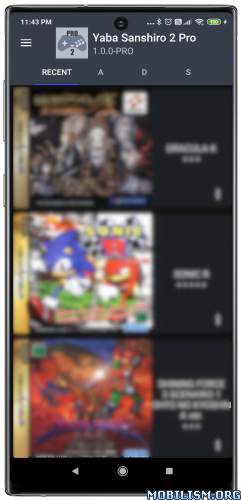FPse for android v11.230 build 929 [Paid]
Requirements: 6.0+ | Lucky Patcher | Google Play Modded
Overview: FPse for Android is the Best, the fastest and most compatible PSone emulator for handheld devices.(also known as PSX or Playstation 1) More than 200.000 daily users and rated up to 4,5 stars on google play!

FPse for Android is the Best, the fastest and most compatible PSone emulator for handheld devices.(also known as PSX or Playstation 1)
More than 200.000 daily users and rated up to 4,5 stars on google play!
FPse is able to render PSone games in high resolution by using OpenGL which gives outstanding graphics!
Take a look to the Official Documentation to understand requirements and how it works:
http://www.fpsece.net/faq.html
Create an ISO image from your favorite games and enjoy playing them on your Android phone.
FPse features the following:
-Impressive UI which scan and draw covers games automatically!
-High performance
-High compatibility
-High sound quality
-Real-time save states
-Audio track emulation (using .cue files)
-Force-feedback
-Dynamically loadable Overlay Pads (up to 10 different skins availables)
-Guncon emulation (use your finger to shoot, really fun)
-Analog Stick emulation
-Compatible with G-Sensor, Touchscreen and Hardware keys
-Supports .img, .iso, .bin, .cue, .nrg , .mdf and .Z disc image formats
-Full Support for IcontrolPAD, BGP100,Zeemote, Wiimote (via Bluez IME)
-Full native support for Xbox 360 pads, PS3 Sixasis pads,MOGA controllers ,Nvidia Shield and more!!
-OpenGL support via external plugin!
-High Definition Software renderer! (up to 4x Native resolution)
-Experimental LAN multi Players mode using two Android devices! Play with two players mode with games that wasn’t made for that! IE: Tekken3!
-Exclusive multi players mode!! Play to multi players games using up to 4 different devices on one device running the game. all others android devices are just remote PADS!! really fun!
-Exclusive automatic cheats search engine.
And much more impressive features!
From the new UI you can load and share covers and even compress games…
Searching for tutorial? take a look here:
http://www.youtube.com/playlist?list=PLOYgJXtdk3G9PMkJYnm2ybONIi5-i_Iu5
Please visit Forum if you have any question.
PSX , PSone, PlayStation© are trademarks or registered trademarks of Sony Computer Entertainment Inc. All rights reserved.
What’s New:
FPse 11.230 Changes:
– Fixed Files extension association
– Fixed shaders not displayed in OpenGL HD
– Fixed Resident Evil 3 issues
– Fixed potential black screen or freeze when starting
– Added new very precised screen size for OpenGL HD from advanced menu
and video
This app has no advertisements
More Info:
https://play.google.com/store/apps/details?id=com.emulator.fpse
Download Instructions:
armeabi-v7a:
https://ouo.io/xpKmEMA
Mirrors:
https://ouo.io/7y1fuI
https://ouo.io/OFux42
arm64-v8a:
https://ouo.io/VvGX96C
Mirrors:
https://ouo.io/uC3N1Yb
https://ouo.io/6fZxE7p