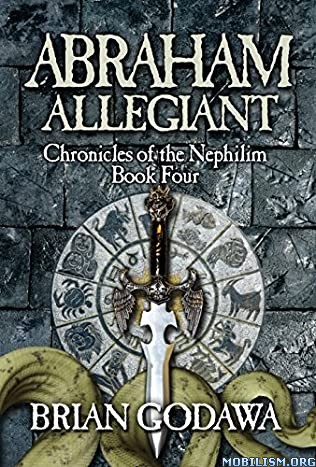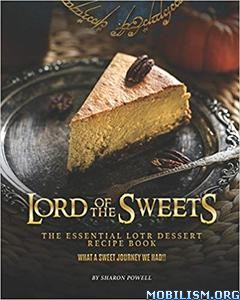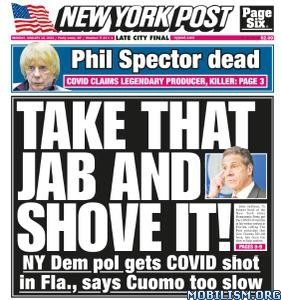Abraham Allegiant by Brian Godawa (The fourth book in the Chronicles of the Nephilim series)
Requirements: .M4A/.M4B reader, 297 mb
Overview: Abraham Allegiant is the fourth book of the Biblical Fiction Series Chronicles of the Nephilim, a biblical epic story of the fallen angelic Watchers and their offspring, the Nephilim giants of Genesis 6. Written by respected Christian and best-selling Biblical author, Brian Godawa.
Genre: Audiobooks > Fiction
Download Instructions:
https://rapidgator.net/file/318d1f37973 … t.rar.html
https://ouo.io/JxDAKc
Trouble downloading? Read This.