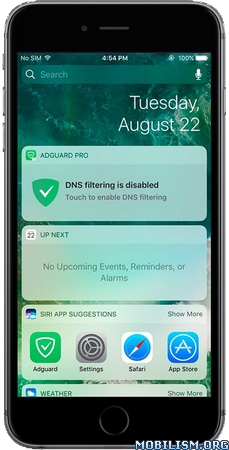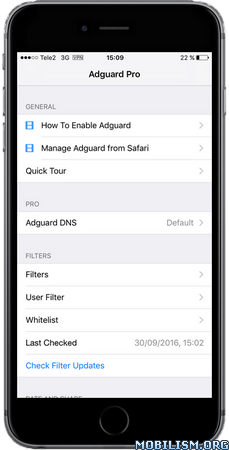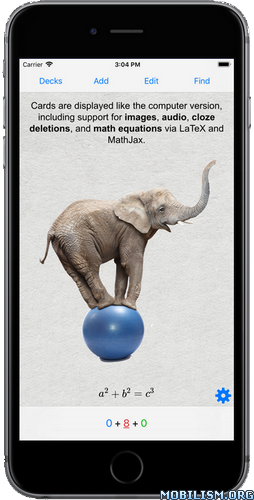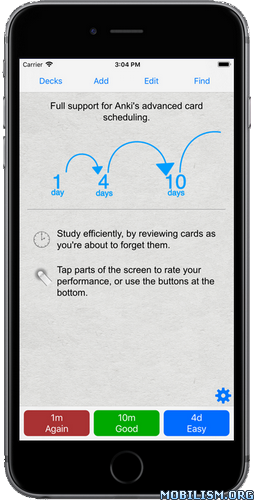Requirements: Requires iOS 12.5 or later. Compatible with iPhone, iPad, and iPod touch.
Overview: File Explorer helps you to access files on your computer (Mac OS X, Windows, Linux), NAS and Cloud Storage (Dropbox, Google Drive, OneDrive etc) from iPhone/iPad. Stream movies and musics to your iPhone/iPad. Directly view photos, play slideshow without iTunes sync. Access and manage documents on your office computer from home through iOS VPN or port forward.
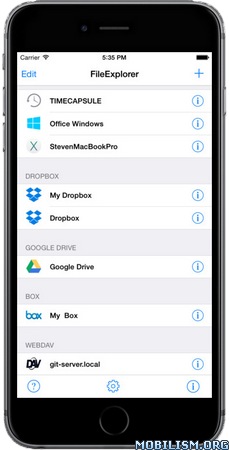
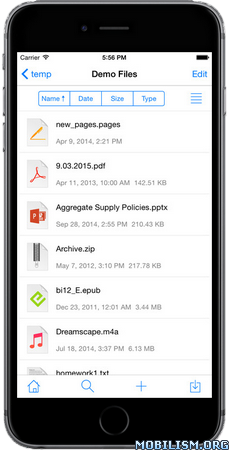
Features:
1) Access Remote Computer/File Server/NAS
Supported OS and device: Windows, Mac OS X, Linux, Time Capsule and NAS server with CIFS/SMB/WebDAV support.
Access network shares on above OS and device by CIFS/SMB/WebDAV protocol.
Manage(copy/move/rename/delete) your remote files from iDevice.
Stream movies and musics from remote computer/NAS to iDevice.
Transfer files between remote computer/NAS and iDevice.
Search files by file name.
Support network discovery and make connection setup easily.
Support VPN and port forward(139 and 445 port) to connect your computer/NAS over Internet.
2) Cloud Storages
Supported Cloud Storage: Dropbox, Google Drive, OneDrive, Box and OwnCloud(via WebDAV).
Access and manage your files on Cloud Storage.
Stream movies and musics to iDevices.
Transfer files between Cloud Storage and iDevice.
3) Local Storage
FTP Server: Transfer files between computer and iDevice over WiFi.
Sort files and folders by name, date and size etc.
File Management: Copy/Delete/Move files.
4) Built-in file readers
Photos:
Support JPG, PNG, TIFF
Play Slideshow
Share photos on Twitter, Facebook, Email etc.
Video Player:
Support majority video formats: MOV,MP4,M4V,MPV,AVI,XVID,MKV,RMVB,WMV,FLV etc.
Support video streaming
Video quality:
Up to HD quality (1280 x 720 pixels) for Quick Time media files (MP4, MOV, M4V, MPV)
Up to DV quality (720 x 576 pixels) for other media files (AVI,XVID,MKV,RMVB,WMV,FLV etc.)
Music Player:
Support MP3, AAC, AIFF, WAV
Background, shuffle, Repeat play
Audio streaming
PDF Reader:
Fast open large pdf file.
Support Outline, Bookmark, page thumbnails, annotation link etc.
Document Reader:
MS Office: Support Word, Excel, Powerpoint documents
iWork: Support Pages, Numbers, Keynote documents
And more formats: plain text, RTF(Rich Text Format), HTML and Web Archives
More Features:
* Universal app
* Transfer photos between iDevice Photo Library and remote computers/cloud storage.
* Password lock down app.
* Favorites, History, Email, Air Print etc.
What’s New :
v11.3.3
– Bug fixes and stability improvements.
More Info:
https://itunes.apple.com/app/id499470113Download Instructions:
https://ouo.io/v48DrN
Mirrors:
https://ouo.io/eJDmT0