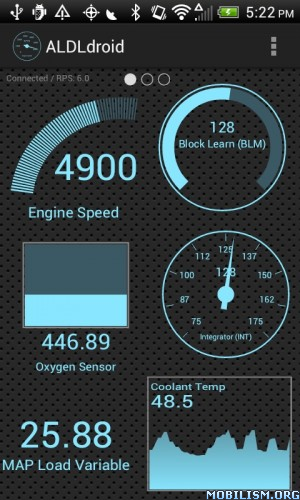ALDLdroid v0.92 [Patched]
Requirements: 2.3 and up
Overview: ALDLdroid is an application for OBD1 GM (ALDL) ECMs. It is currently compatible with both 160 baud and 8192 baud protocols.
It is compatible with TunerPro files (ADX), just make sure you have the ADX file matching your ECM code mask before purchasing the app. You will also need to make sure your ADX file is NOT encrypted as the app cannot read those. You will have to copy your ADX file to the ADX directory of the ALDLdroid folder on the SD card once you’ve started the app for the first time and the folders structure has been created. Verify that your Android device has external storage capability (most likely SD card).
There is also a tuning section that uses TunerPro files as well (XDF) to allow editing BIN files. Real-time tuning is currently supported. I got very little feedback on it tho so there might be a few issues here and there. Otherwise it does supports the Moates Ostrich and the Moates AutoProm hardware. Chip programming is also possible using the Moates BURN1/BURN2 hardware.
Currently, connection to the ECM can be made with Bluetooth or USB (FTDI). Make sure that your Android device support one of these two connection methods. USB host mode is only available on Android 3.0+ and not all devices support it. Note that having a USB port on your Android device doesn’t automatically means it support USB host mode.
ALDL adapters to connect the application to your vehicule ECM can be purchased here if you don’t already have one:
– Bluetooth version: http://www.1320electronics.com/12pinALDL.html
– USB version: http://www.moates.net/aldu1-and-cabl1-p-127.html
By double tapping on any page of the dashboard, you enter the dashboard edit mode. That mode allow full customization (add/edit/delete) of the dashboard indicators. You can easily drag indicators where you want them. You can also add indicators in the format you want: gauge, basic readout, bar graph or histogram. Alarm can be set once your specified value has been entered to trigger an alarm, either the indicator can turn red and/or the Android app can vibrate.
WHAT’S NEW
Fixed crash on startup introduced in 0.91 while updating Android build tools
This app has no advertisements
More Info:
https://play.google.com/store/apps/details?id=com.sgiroux.aldldroidDownload Instructions:
http://suprafiles.org/rfnp41iuh2xx
Mirrors:
https://uploadburst.com/ty4kpe23a13u
https://douploads.com/9vz2un7i0tvo